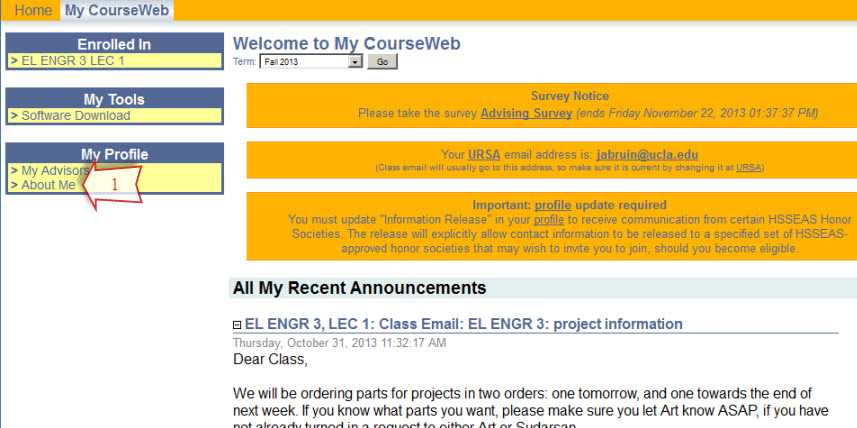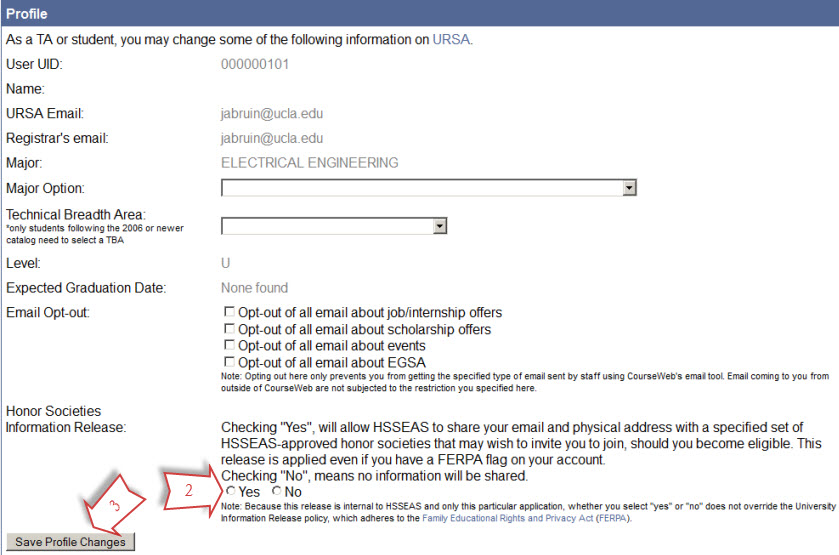Information release for honor societies
- Login to MyEngineering and go to "MyEngineering" tab if you're not there already.
- In "My Profile" block, click "About Me".
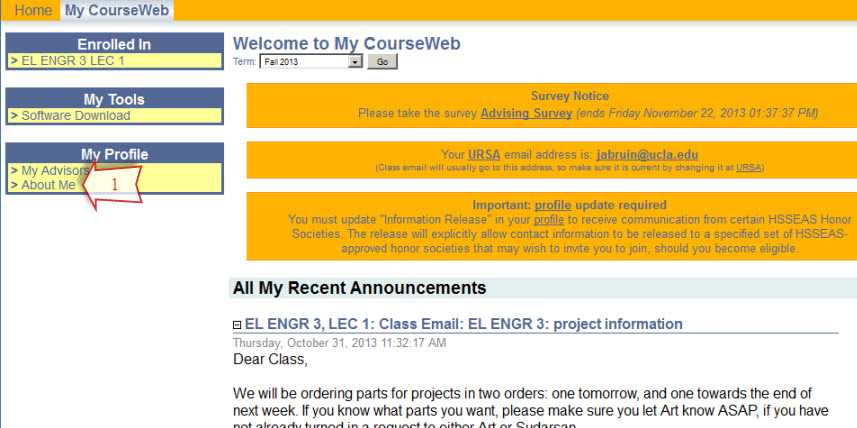
- Click "yes" or "no".
- Click the "Save Profile Changes" button.
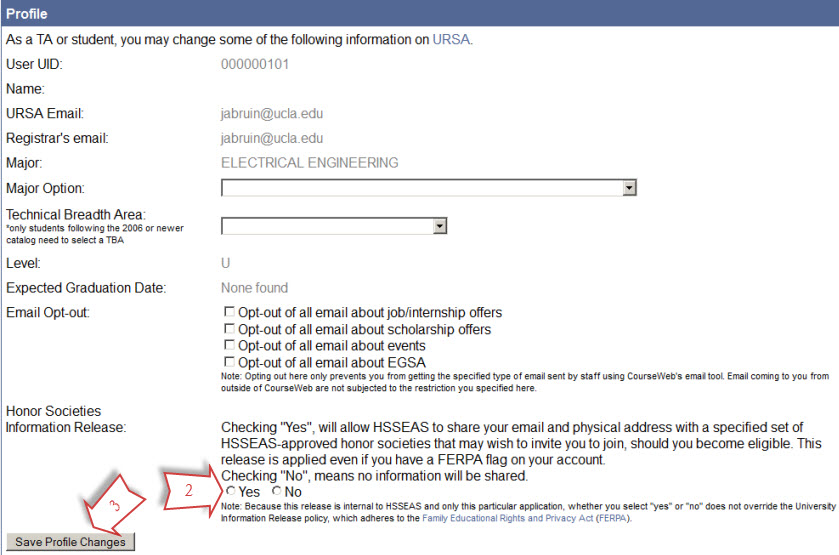
Related Articles
Adding content to Bruin Learn - MSOL
Note: You can find all Bruin Learn resources at https://bruinlearn.ucla.edu/courses/288. MSOL courses are automatically assigned the MSOL course template. Please follow the steps below to prepare your MSOL class site: STEP 1 - update Syllabus STEP 2 ...
Email features, how-to and policy
Using MyEngineering to email students Please follow the guidelines at https://my.engineering.ucla.edu/public_files/courseweb_email_policy.htm Instructions: Login to MyEngineering (https://my.engineering.ucla.edu) Click on "MyEngineering" on the upper ...
IT Resources for MSOL
Login: UCLA Logon IDWhere to get help: accounts.iam.ucla.edu or contact UCLA IT Services You will use your UCLA Logon ID to access the following resources: Bruin Learn for class websites Zoom for online office hours ScheduleIt for studio reservations ...
Configuring Multi Factor Authentication on Google Workspace
Configuring Multi-Factor Authentication on your Google Workspace Mailbox (Gmail) Click on the Google Apps Launcher located in the top right corner of your mailbox, then select "Accounts." Once you're on your Google Account page, navigate to the ...
Manage my advisor
Login to MyEngineering and go to "MyEngineering" tab if you're not there already. In "My Profile" block, click "My Advisors". Make sure this block is "green"; it will be "red" if you've not met with your faculty advisor. Information about your ...