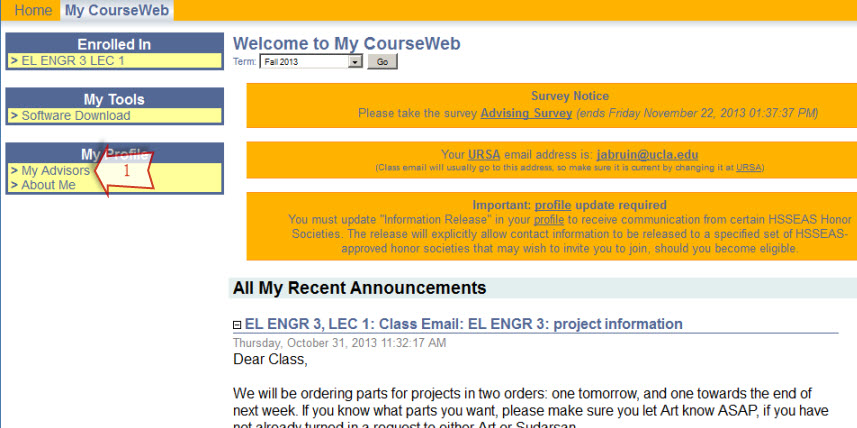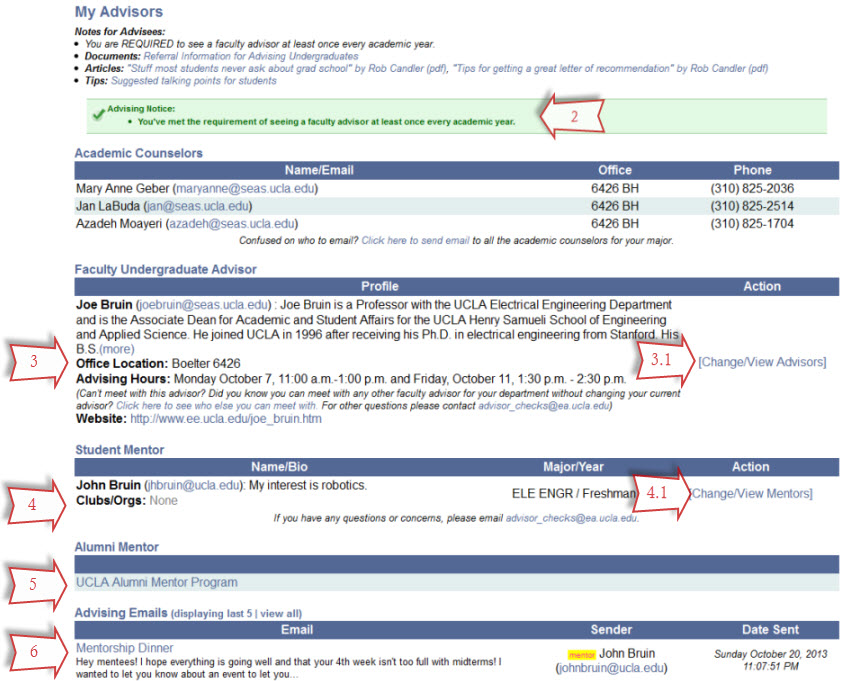Related Articles
SEAS exit surveys
How to add recipients to the MS and PhD exit surveys Login to https://my.engineering.ucla.edu Navigate to Home > My Tools > HSSEAS Staff > Staff Tools > Graduate Student Affairs > Graduate Exit Surveys Look for the two MS and PhD surveys for this ...
Data owners: How to update contact list
How to update Contact List NOTE: The organization President, Director, or Design Team Lead should be the person submitting the Contact List. This person is referred to as the DATA OWNER. The DATA OWNER must also be a current UCLA Engineering student ...
Understanding the Third-Party Risk Management (TPRM) Process for Software Purchases
When multiple faculty members or departments need to purchase the same software, the Governance, Risk, and Compliance (GRC) department assesses the Third-Party Risk Management (TPRM) approval process. Below is an overview of the key factors and ...
SEASnet Applications Support
SEASnet offers support for specific applications developed by our department. However, there are certain applications that fall outside the scope of our support. Please view the following list of applications and type of support that we provide: ...