Data owners: How to update contact list
How to update Contact List
NOTE: The organization President, Director, or Design Team Lead should be the person submitting the Contact List. This person is referred to as the DATA OWNER. The DATA OWNER must also be a current UCLA Engineering student with a valid UCLA ID.
- Prepare the data, see www.seasoasa.ucla.edu/annual-student-organization-report-ucla-samueli-engineering-student-organization-leaders-resource-page
- Sign in with your UCLA Logon ID at my.engineering.ucla.edu
- Home → My Tools → click "HSSEAS Staff"

- Staff Tools → click "Student Organizations"

- Click "Officer Positions"

- Select your organization
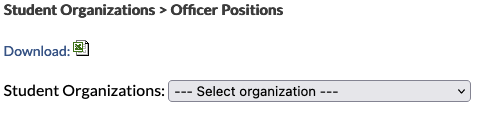
- Update your organization's OFFICER POSITIONS. Please include ALL officer positions for your organization. This list is provided to the School's administrators when they are trying to contact specific officers in your organization.
First, review your OFFICER POSITIONS for accuracy. You can add any new officer positions by selecting 'Add new officer position'. To edit the title of an officer position, please select the 'edit' button located next to the officer position you want to update.
The next step is to update the OFFICER TYPE. In 2023, there was a change in OFFICER TYPES to help with organizing the data more easily. You will need to select from the following OFFICER TYPES:
- LEADER* - this should be your organization's top leaders (e.g. President, Director, Project Lead) who should be receiving communications from the School on events, policies, etc.
- OFFICER* - additional officers who are NOT the LEADER
- FAC_ADV* - organization's faculty advisors with an appointment in the School of Engineering
- OTHER - Examples include alumni, industry advisory board member
*Please note that these officer types were changed in 2023 as follows:
- EXEC_BOARD was split into 2 types, LEADER and OFFICER.
- FAC_ADV should be the name of your faculty advisor(s) in the School of Engineering.
Example: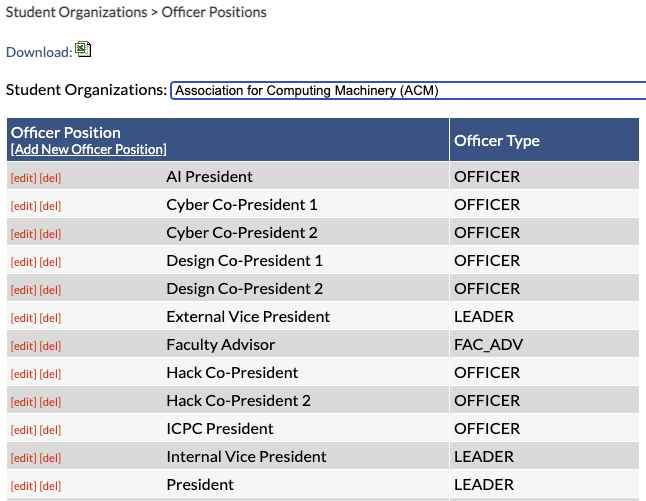
- Now that you have listed your OFFICER POSITIONS, the next step is to populate each position with the name and contact information of your officers. You can do that by selecting OFFICER DETAILS.

- Select your organization
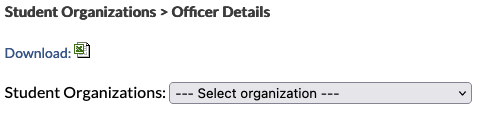
- Update your organization's officer details.
Example: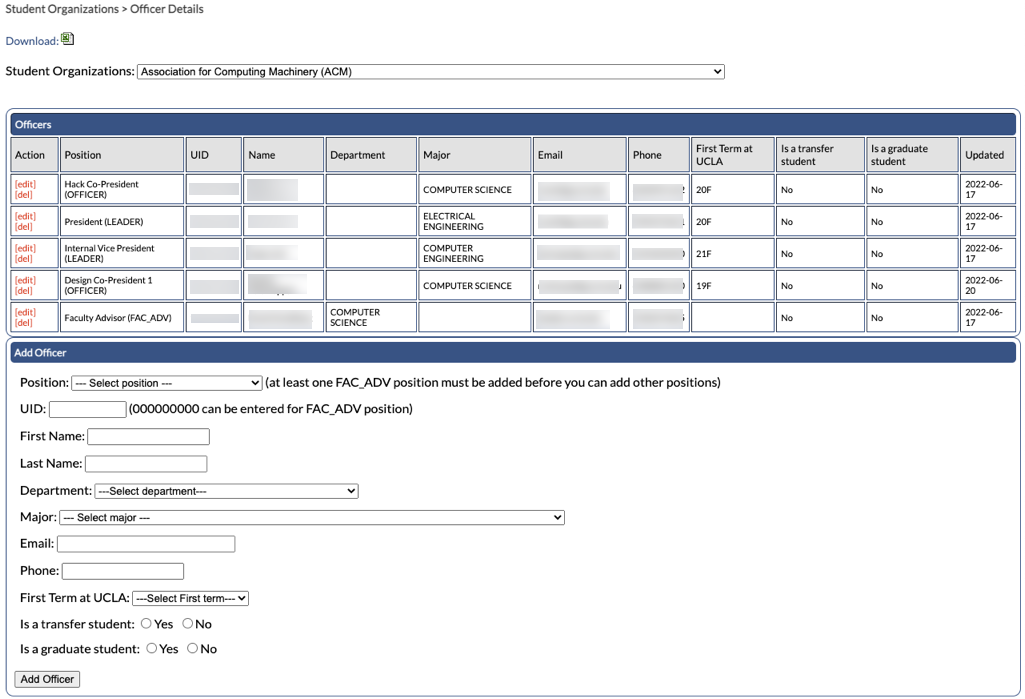
Related Articles
Data owners: How to replace yourself
(Reference: www.seasoasa.ucla.edu/annual-student-organization-report-ucla-samueli-engineering-student-organization-leaders-resource-page) How to replace yourself Sign in with your UCLA Logon ID at my.engineering.ucla.edu Home → My Tools → click ...Stakeholders
Note: MyEngineering does not obtain these data from the Registrar Office; these data have been manually input into MyEngineering based on various sources such as Annual Student Organization Report and student org data owners. There are 2 ways to ...Admins
How-To Sign in with your UCLA Logon ID at my.engineering.ucla.edu Home → My Tools → click "HSSEAS Staff" Staff Tools → click "Student Organizations" Click on each link under "Student Organizations" to view/download/update data. For examples, click on ...Email features, how-to and policy
Using MyEngineering to email students Please follow the guidelines at https://my.engineering.ucla.edu/public_files/courseweb_email_policy.htm Instructions: Login to MyEngineering (https://my.engineering.ucla.edu) Click on "MyEngineering" on the upper ...Download Echo360 videos for viewing offline
If an MSOL student is concerned that they're traveling to a place and are unsure of their access to Data or Wifi, they can download the Echo360 mobile app and have the videos available within the app offline. Download the Echo360 Mobile app, ...