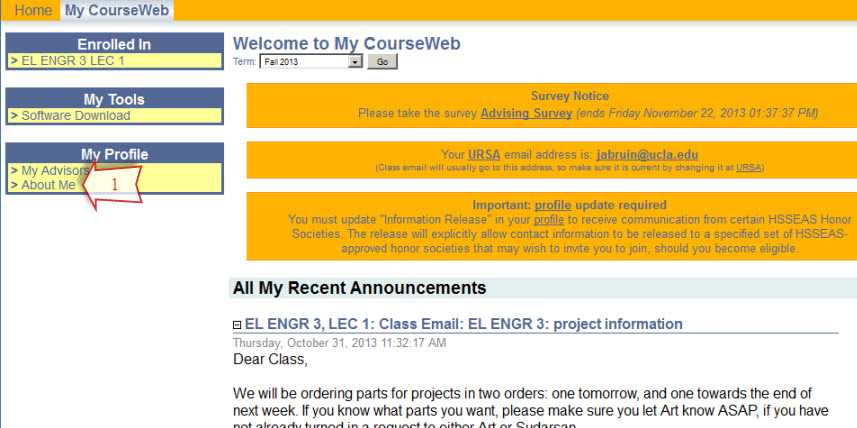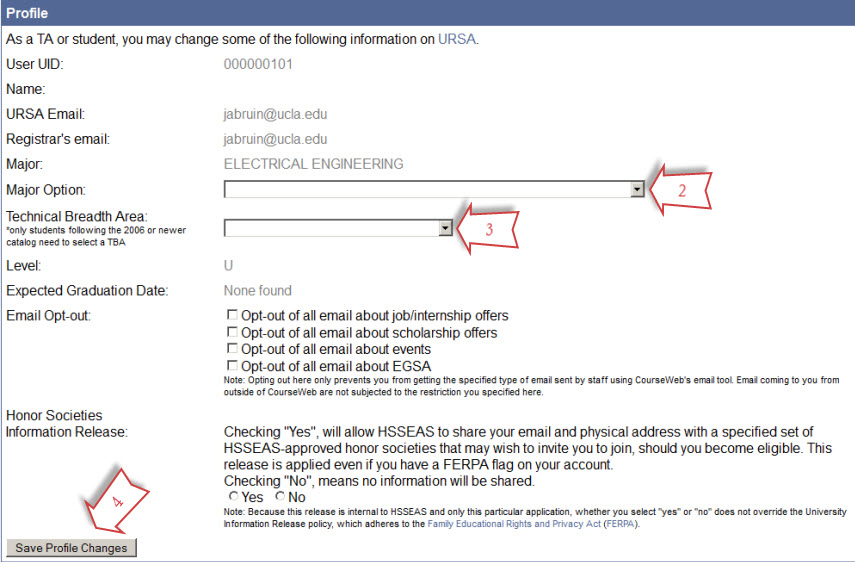Set major option and technical breath area
- Login to MyEngineering and go to "MyEngineering" tab if you're not there already.
- In "My Profile" block, click "About Me".
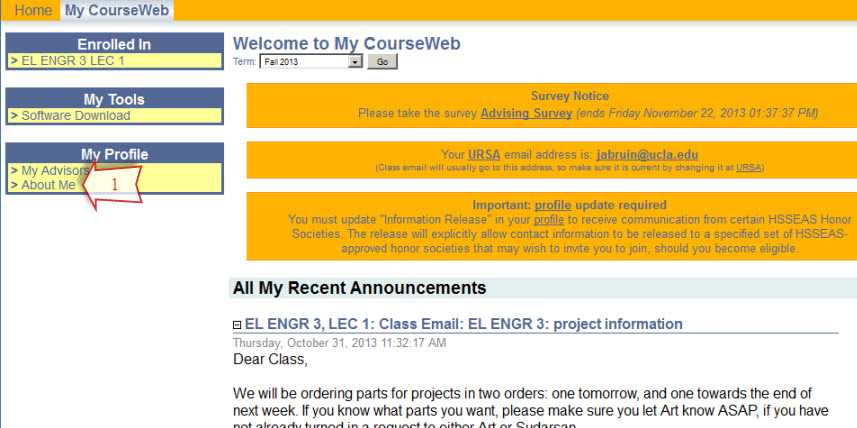
- Select your major option from the dropdown.
- Select your TBA from the dropdown.
- Click the "Save Profile Changes" button.
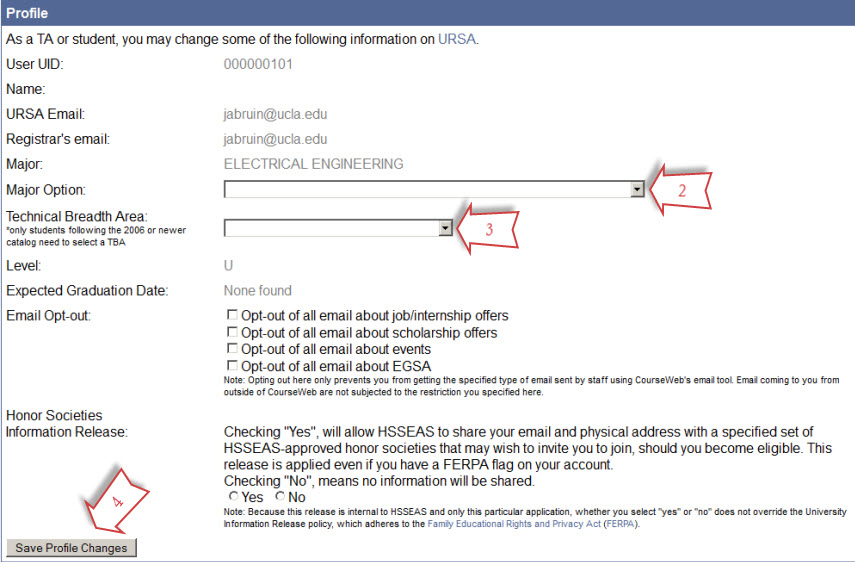
Related Articles
How to Set Up MSOL Office Hours with Zoom
Terminology Zoom web (aka Zoom web application) for creating and configuring security for your meetings supported on major web browsers, such as Chrome, Safari, Firefox, Edge Zoom app (aka Zoom desktop application) for running and recording your ...
Adding the UCLA Samueli Logo to Your Email Signature
To ensure the UCLA Samueli logo displays correctly in your email signature, it is best to host the image in an accessible online location. The logo is available at: ...
Email features, how-to and policy
Using MyEngineering to email students Please follow the guidelines at https://my.engineering.ucla.edu/public_files/courseweb_email_policy.htm Instructions: Login to MyEngineering (https://my.engineering.ucla.edu) Click on "MyEngineering" on the upper ...
Adding content to Bruin Learn - MSOL
Note: You can find all Bruin Learn resources at https://bruinlearn.ucla.edu/courses/288. MSOL courses are automatically assigned the MSOL course template. Please follow the steps below to prepare your MSOL class site: STEP 1 - update Syllabus STEP 2 ...
Enroll students to a previous course or grant them an extension
For granting access to previous quarters classes: Go to the class in question Go to "Settings" Under "Course Details" go to "Participation" and switch from "Term" to "Course" Under "Start" select the date for yesterday, under "End" select the date ...