Faculty advising
Accessing advising block
- Login to MyEngineering and go to "Home" tab if you're not there already.
- In the "My Profile" block, click on "My Ugrad Advisees".
Recording meetings
- Click on the "Record Meetings" menu item.
- You will see 4 tabs: Official, Unofficial, Past and Feedback.
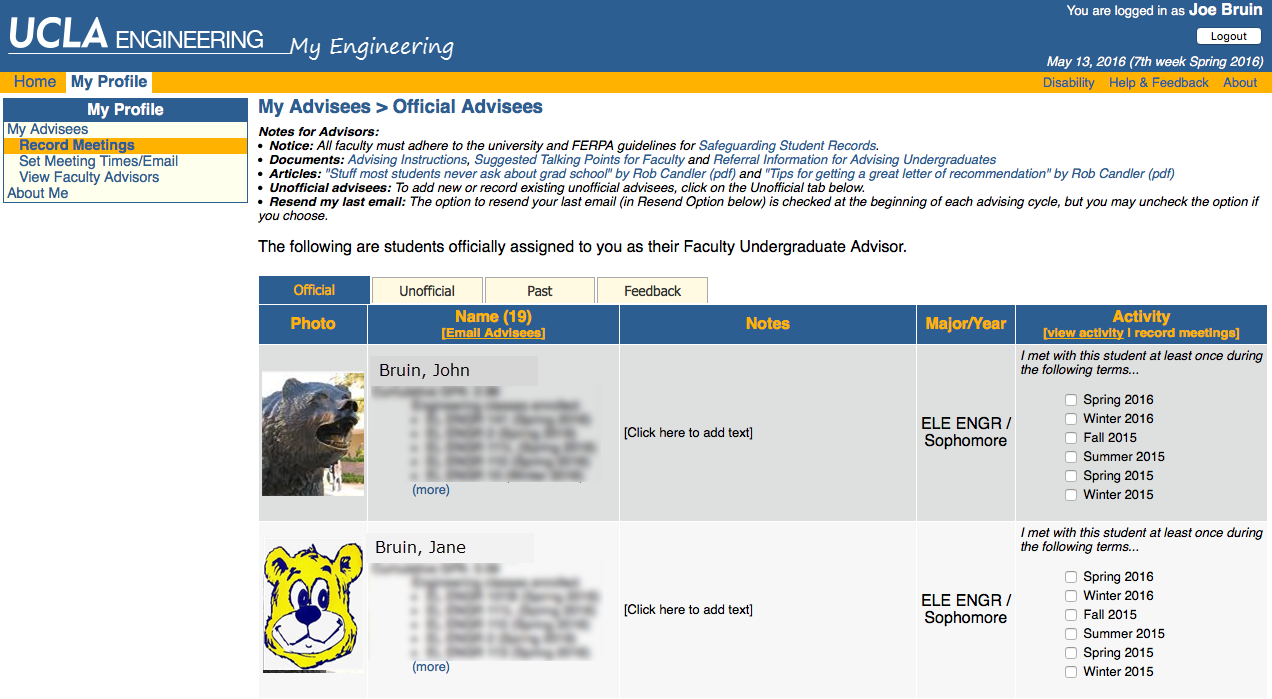
- Click on the "Official" tab.
- Check the box for the quarter when the selected student met with you.
Note: If you check a box in error, please email the helpdesk. - Click on the "view activity" link in the activity column for a list of recorded meetings and other activity between you and your advisees.
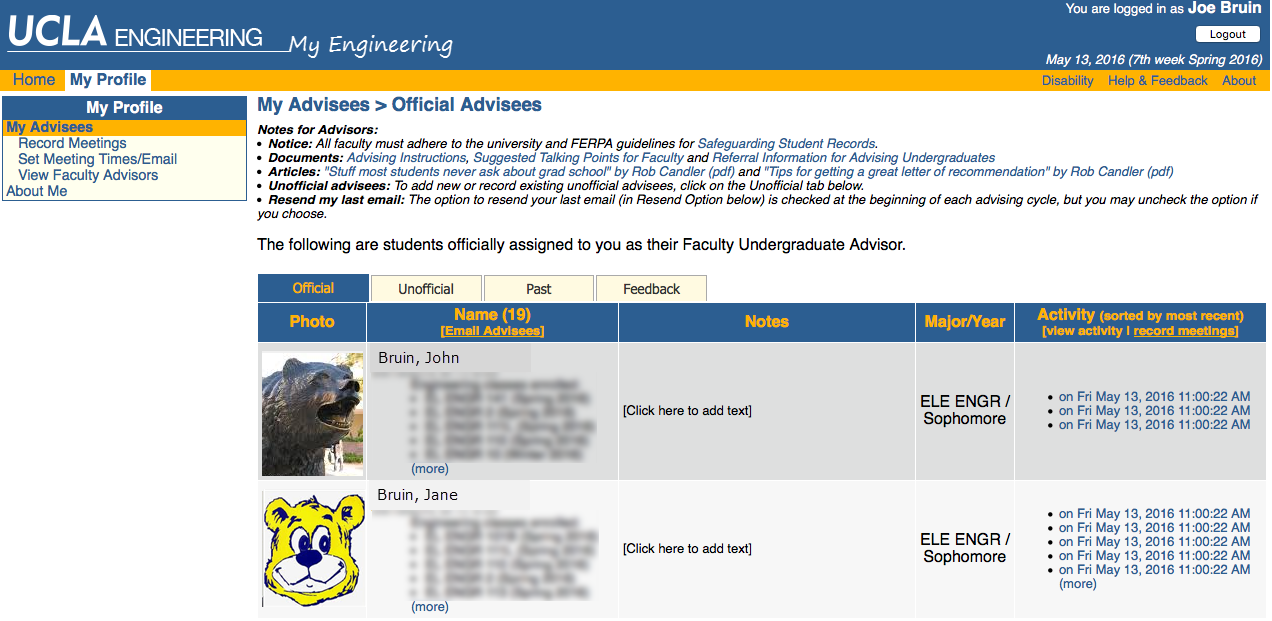
Setting advising meeting times and email students
- Click on the "Set Meeting Times/Email" menu item.
- This page lets you email your advisees and notify them of your meeting times availability.
- Using this feature is self-explanatory, but if you have any questions please email the helpdesk
Adding unofficial advisees
Note: Can only be done by faculty member.
- Under "My Profile" select "My Ugrad Advisees"
- Click the "Unofficial" tab
- Click on "[Add Advisee]"
- Add the student's identification and check off the quarter you met with the student
- Click the "Add Advisee"
- Verify student information is correct
- Click "Yes" to confirm or "No" to cancel
Related Articles
Adding Faculty and Grad Students Manually to BruinLearn Course Sites
You may have noticed that certain roles are missing from the Roles list when you select "+People" in SIS Course sites in BruinLearn. The reason you can no longer see certain roles is that we were forced to restrict access of Staff and Faculty from ...Manage my advisor
Login to MyEngineering and go to "MyEngineering" tab if you're not there already. In "My Profile" block, click "My Advisors". Make sure this block is "green"; it will be "red" if you've not met with your faculty advisor. Information about your ...Granting Others Access to Bruin Learn Course sites
It is UCOP policy that all course materials are owned by Instructor and as such, they are their intellectual property, the material cannot be shared without permission. Procedure to obtain the material is as follows: Teachers and Grad Students We can ...Email features, how-to and policy
Using MyEngineering to email students Please follow the guidelines at https://my.engineering.ucla.edu/public_files/courseweb_email_policy.htm Instructions: Login to MyEngineering (https://my.engineering.ucla.edu) Click on "MyEngineering" on the upper ...Microsoft 365 A3 Licensing for UCLA School of Engineering
The UCLA School of Engineering purchases Microsoft 365 A3 licenses for all full-time and part-time administrative staff, as well as full-time and part-time faculty within the school. The license term typically starts on July 1st and ends on June 30th ...